上一篇我們已經下載了適合自己機型的IOS,接下來就是利用xmodem上傳至交換器
※Cisco原廠文件提到,因為Windows 7沒有內建超級終端機,所以需要利用第三方軟體
如:SecureCRT或是其它類似軟體來使用xmodem傳輸
我的2916M XL老機子,開機後所顯示的錯誤訊息:找不到所需載入的IOS檔
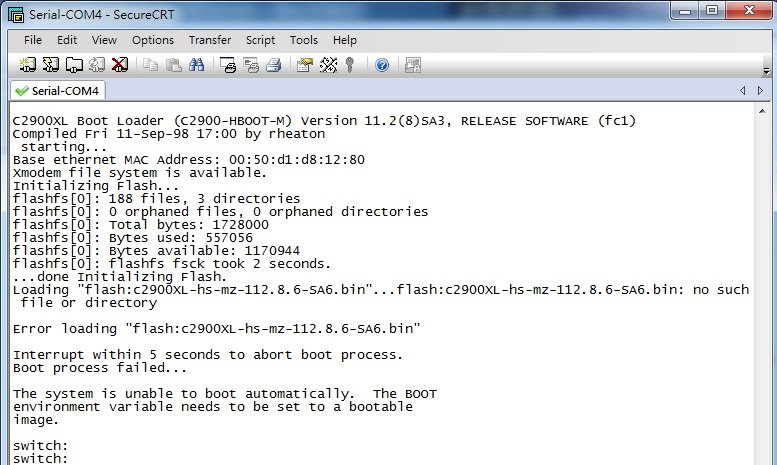
請利用記事本等文字編輯器,來輸入下列指令,並標記後複製
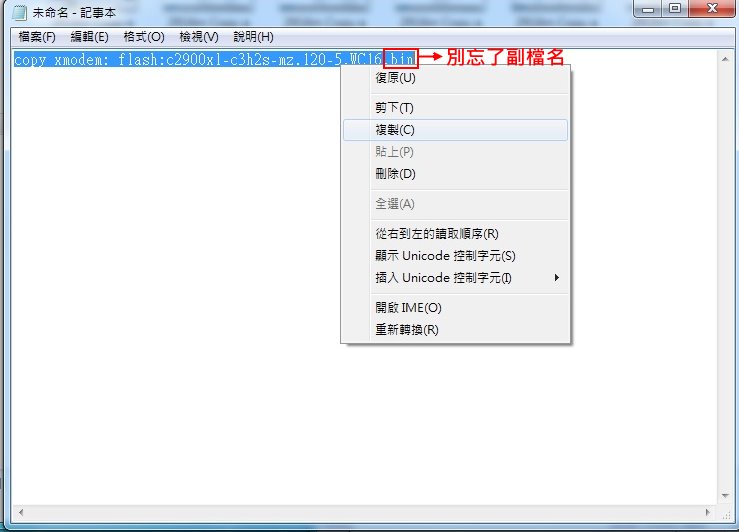
貼上指令後,按下Enter。就要趕快準備下個動作
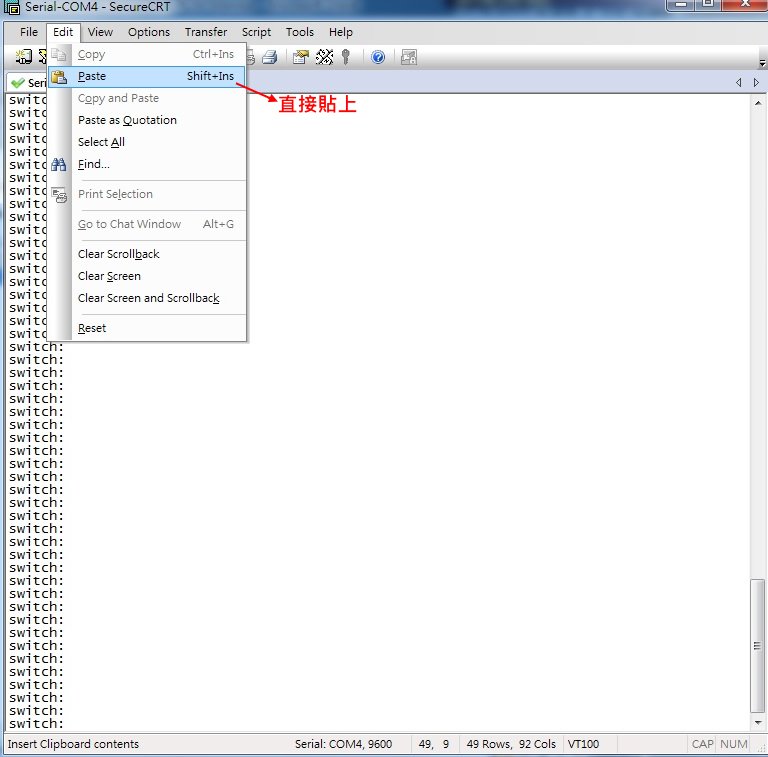
點選「Transfer」→「Send Xmodem」
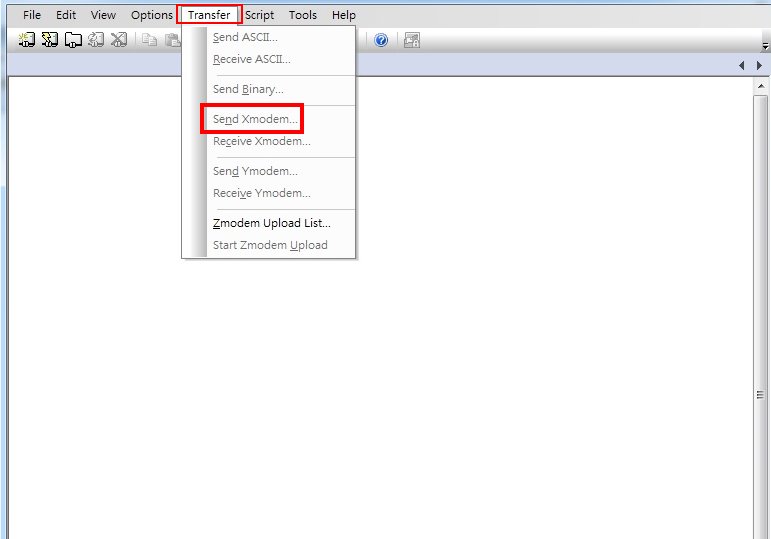
選取你的IOS檔,按下「Send」
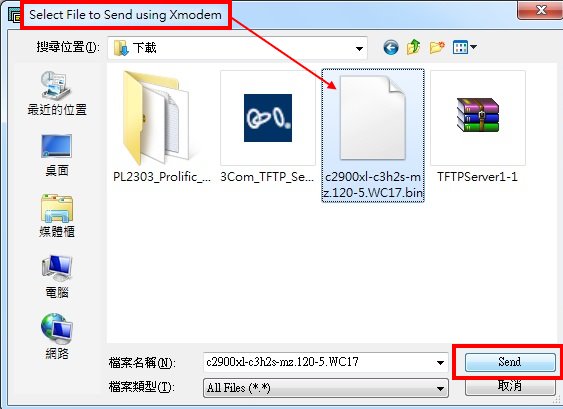
看到了...我的聲帶也發出了CCC......
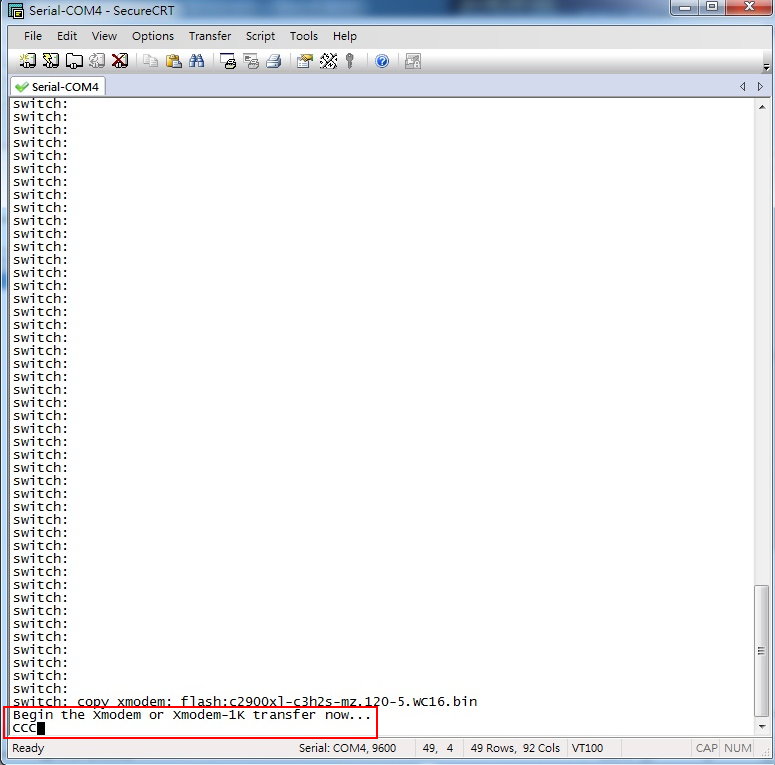
開始吃便當吧。雖然Xmodem速度很慢,幸好2916M XL的IOS僅有1700KBytes
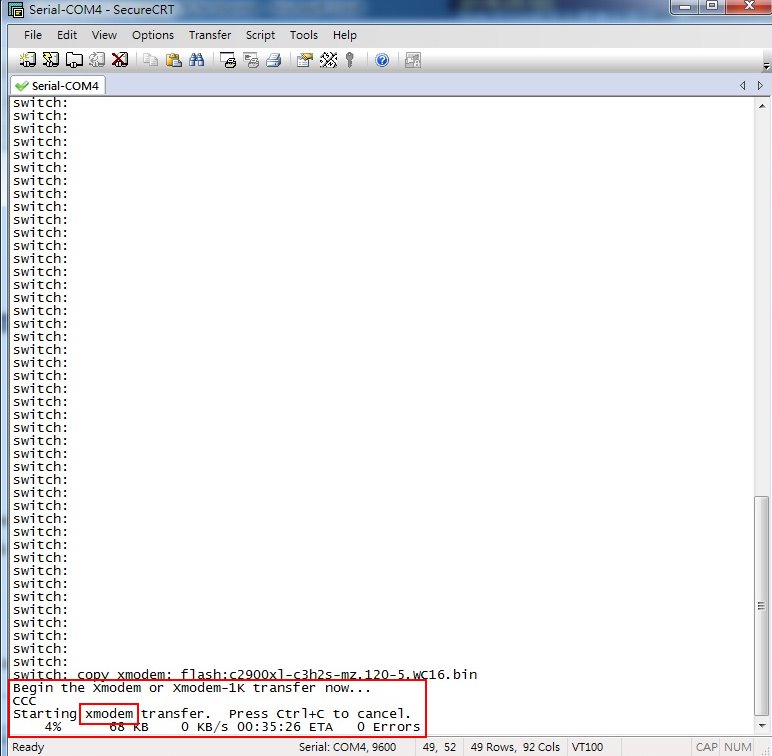
傳輸完畢後,就可以將IOS檔從xmodem複製到Flash記憶體中。只要參照原廠文件...
我相信看這篇文章的你,一定可以的,康巴爹!
絕對不是懶得再寫一篇......
Copy a New Software Image from ROM Monitor (引用自Cisco.com)
To copy a new software image from a ROMmon follow these steps. For additional documentation on this
procedure, refer to Recovering Catalyst 2950, 2955, and 3550 Series Switches from a Corrupted or Missing
Image.
Check the remaining memory capacity. If the size of the file to be loaded is larger than the available
capacity, delete the existing image in Flash to make space for a new image.
The command to delete the existing image in Flash is delete flash: filname , where filename is the
name of the file to be deleted. A sample command output is shown here.
delete flash:cat2900XL−h2s−mz.112−8.5−SA6.bin
1.Download a new Cisco IOS−only image file from the Cisco Software Center (registered customers
only) to your PC. Do not download a Cisco IOS image with Cluster Management Suite (CMS) files.
Xmodem transfer is a very slow procedure. It takes longer to copy the larger images.
2.Copy the image to the Flash using HyperTerminal for Microsoft Windows, or another terminal
software program. The command on the switch is copy xmodem: flash:filename , where filename is
the name of file that you downloaded. With HyperTerminal, use the TRANSFER −− SEND FILE
option using the XMODEM protocol. Start the XMODEM download within three seconds.
Otherwise, the switch times out the XMODEM copy.
3.When the XMODEM request appears, issue the appropriate command on the terminal−emulation
software to start the transfer. Copy the software image into Flash memory. The command to
issue is switch: copy xmodem: flash:image_filename .
An example is shown here.
switch:
switch: copy xmodem: flash:c3500XL−c3h2s−mz.120−5.1.XP.bin
CCC..........................................................................
(BEGIN XMODEM DOWNLOAD ON TERMINAL SOFTWARE NOW)
File "xmodem:" successfully copied to "flash:c3500XL−c3h2s−mz.120−5.1.XP.bin"
After the new image has been loaded, boot the new image using the boot flash:filname command
where filename is the name of the file that is downloaded. A sample command output is shown here.
boot flash:c2900XL−hs−mz.112−8.6−SA6.bin
4.After you boot the system, download a bundled image. For information on how to download a
bundled image (.tar), refer to Upgrading Software in Catalyst 2900XL and 3500XL Switches Using
the Command Line Interface.
Note: The .tar file on Cisco.com is named c3500XL−c3h2s−mz−120_5_1−XP .tar. The Cisco IOS
file inside is called c3500XL−c3h2s−mz−120.5.1−XP.bin.
When you follow the upgrade instructions in the above link, the old image is renamed using an
underscore. The new image is copied into Flash. Instead of the new image overwriting the old one, the
result is two images, one old and one new. Reloading this causes the XL series switch to reload to the
old image (now confusingly called by the new name in Flash).
The problem is overcome by renaming the .tar file downloaded from Cisco.com to the exact same
name as the .bin file enclosed within it.
After you upgrade from Cisco IOS Software Release 11.2 to Cisco IOS Software Release 12.0.5(1),
there is a file left in Flash named c3500XL−diag−mz−112.8.2−SA6. The box now runs Cisco IOS
Software Release 12.0. There is no similar diag file for Cisco IOS Software Release 12.0.
The CiscoIOS Software Release 11.2 diag file is useless and can be deleted.


 留言列表
留言列表
